File an Amendment
How to file an Amendment to your Financial Disclosure Statement:
If you discover an error or omission in a previously submitted Financial Disclosure Statement, you need to file an amendment to correct the issue.
- Log into your account, then click on the statement you need to amend.
- Then click the “Amend” button.
- Choose which schedule(s) you need to amend and make the changes.
- After amending all schedules that need to be amended, click “Return to Overview” in the upper left hand corner.
- You will see “Amended” next to all that apply and be sure to click “Next Schedule” at the bottom to save your changes.
- Scroll down to see the final options. If you made a mistake, click “Delete Amendment”. If you are finished with your amendment, click “Review & Submit”.
- Review to make sure all changes were made correctly.
- Then scroll down to “Confirm”.
- After “Apply Electronic Signature” then “Return to Summary” you will see the “Status” changed to Amended with the date.
- Click the statement and you will see both versions of the filings submitted.
IMPORTANT NOTE:
Amending “Legacy” Statements: The Commission’s new financial disclosure system was launched January 2, 2019. All statements filed prior to that date in the Commission’s former system are “legacy” statements. They can be viewed by the filer, or by members of the public who create an account for the purpose of viewing them. While you are obliged to amend any submitted statement if you subsequently learn the information contained in the statement is not accurate, you are not able to directly amend legacy statements because the system in which they were created is no longer accessible. If you need to amend a legacy statement, please contact the Ethics Commission for guidance at 410-260-7770.
 1-888-373-7888
1-888-373-7888 233733
233733